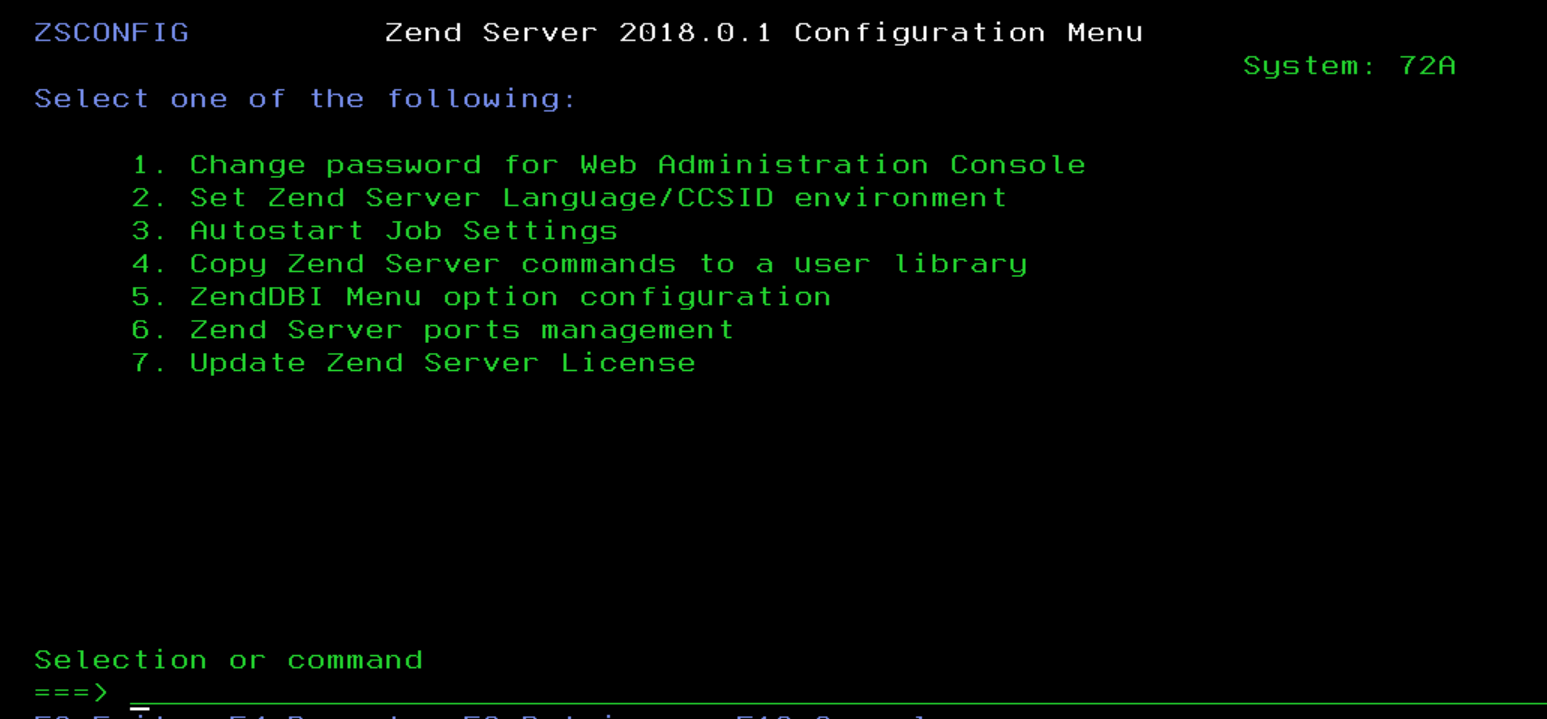You can try and use the following script as well, change the following:
$serial_number = 'XXXXXXXXXXXXXXXXXXXXXXXXXXXXXXXX';
$user_name = 'user_name';
<?php
// set zend license variables to be updated
$serial_number = 'XXXXXXXXXXXXXXXXXXXXXXXXXXXXXXXX';
$user_name = 'user_name';
// connect to Zend Server 7 database
$sqliteDebug = true;
try {
$sqlite = new SQLite3('/usr/local/zendphp7/var/db/zsd.db');
}
catch (Exception $exception) {
echo '<p>There was an error connecting to the database!</p>';
if ($sqliteDebug) {
echo $exception->getMessage();
}
}
// perform updates
$query = "update ZSD_DIRECTIVES set DISK_VALUE = '".$user_name."' where NAME = 'zend.user_name'";
$sqliteResult = $sqlite->query($query);
if (!$sqliteResult and $sqliteDebug) {
echo "<p>There was an error updating zend.user_name: $query</p>";
echo $sqlite->lastErrorMsg();
} else {
echo "<p>zend.user_name updated successfully: $user_name</p>";
}
$query = "update ZSD_DIRECTIVES set DISK_VALUE = '".$serial_number."' where NAME = 'zend.serial_number'";
$sqliteResult = $sqlite->query($query);
if (!$sqliteResult and $sqliteDebug) {
echo "<p>There was an error updating zend.serial_number: $query</p>";
echo $sqlite->lastErrorMsg();
} else {
echo "<p>zend.serial_number updated successfully: $serial_number</p>";
}
// dump all zend directives in table
$query = "SELECT * FROM ZSD_DIRECTIVES where EXTENSION = 'Zend Global Directives' and NAME like 'zend.%' LIMIT 100";
$sqliteResult = $sqlite->query($query);
if (!$sqliteResult and $sqliteDebug) {
echo "<p>There was an error in query: $query</p>";
echo $sqlite->lastErrorMsg();
}
echo('Dump of Zend Global Directives in ZSD_DIRECTIVES : <br />');
if ($sqliteResult) {
while ($record = $sqliteResult->fetchArray()) {
echo '<pre>'; print_r($record); echo '</pre>';
}
$sqliteResult->finalize();
}
echo('EOF! <br />');
?>